Description #
The SnomIPPhoneMenu displays a Menu of selectable items. These items can either be sub-menus, containing items themselves, or items with a specific target, like URLs, key-events or internal callbacks.
Info
You can see a SnomIPPhoneMenu usage example here
Valid Attributes #
- has_scrollbar: Display a scrollbar. Valid values: true, false, yes, no, on, off.
- speedselect: If enabled, an item or line can be selected by entering the according number. If set to enter, the item is directly entered, as if you pressed the OK button. If set to select, the item/line is only preselected. Valid values: off, select, enter.
- Main Attributes
Valid Subtags #
The SnomIPPhoneMenu can contain some subtags:
Menu #
A sub menu containing again menu elements.
Valid Attributes #
A Menu tag support a number of attributes hereby described
speedselect #
Description: If enabled, an item or line can be selected by entering the according number. If set to enter, the item is directly entered, as if you pressed the OK button. If set to select, the item/line is only preselected.
Valid values: off, select, enter
has_scrollbar #
Description: Display a scrollbar.
Valid Values: Any text.
name #
Description: Name that is displayed for this menu entry in the parent menu. This is also the default title for menu elements, if none is specified.
Valid Values: Any text.
Warning
Don't use line break inside this attribute.
id #
Description: Arbitrary id to make alternative (via if clause) menu entries with different names identifiable. This can be necessary for the internal XPath-based navigation mechanism in nested menus.
Valid Values: Any text.
on_selected #
Description: Fetch URL when this element selected.
Valid Values: Any URL.
on_deselected #
Description: Fetch URL when this element is selected.
Valid Values: Any URL.
Valid Subtags #
Here are listed the tags that a Menu tag can contain
Title #
Description: Title of the sub-menu.
Valid Values: Any text.
Warning
Don't use line break inside this attribute.
InputField #
Description: First line is an input field.
Valid Attributes
Here the valid attributes for InputField
- on_selected: Fetch URL when this element selected
- on_deselected: Fetch URL when this element is selected
Valid Subtags
Here the valid tags that can be nested into InputField
- If, Elif, Else TODO: add link
- Handler: Name of handler of the input.
- Key: Key that triggers the handler.
- Timeout: Time in ms after which the handler is called.
- Minimum: Minimum number of characters to enable timeout.
- Prompt: Prompt for the input field.
SoftKeyItem #
See SoftKey
Menu #
The Menu tag can contain another Menu tag
MenuItem #
See MenuItem
Repeat #
See Repeat
MenuItem #
Describes a menu entry that targets to either an URL, an key event or an internal callback.
Valid Attributes #
A MenuItem tag can contain a number of attributes hereby descripted
sel #
Description: Preselect this directory entry.
Valid Values: true, false
name #
Description: Name that is displayed for this menu entry in the parent menu.
Valid Values: Any text.
Warning
Don't use line break inside this attribute.
id #
Description: Arbitrary id to make alternative (via if clause) menu entries with different names identifiable. This can be necessary for the internal XPath-based navigation mechanism in nested menus.
Valid Values: Any text.
on_selected #
Description: Fetch URL when this element selected.
Valid Values: Any URL.
on_deselected #
Description: Fetch URL when this element is selected.
Valid Values: Any URL.
sort_key #
Description: Key by which the items get sorted if main attribute sort is enabled. If omitted it gets set to the value of menu attribute name. Applicable with Repeat only.
Valid Subtags #
Here are listed the tags that a MenuItem tag can contain
If, EndIf, Else TODO add link #
Icon #
Description: Show an icon beside the menu text
Valid Values: Any valid internal icon on 'file://snom/bmp/colored'. More available icon name can be found inside tar archive with file name prefix 'snom820_icon_' on branding instruction page. To use an external image use the Image tag instead.
URL #
Description: Url of the file that is fetched when the menu entry is selected.
Valid Attributes
Here the valid attributes for the URL tag
- new_context: Creates a new minibrowser context for that Url. Valid values: true, false, yes, no, on, off.
- track: Determine if the Url will be loaded as replaceable on top of minibrowser history stack or not. Valid values: true, false, yes, no, on, off.
Valid Subags
Here the valid tags that can be nested into URL
- If, Elif, Else: TODO: add link
- DetailUrl: Detail for selection. For Snom870 only
SoftKey #
Description: Identifier of a virtual key, that is pressed when the menu entry is selected.
Valid Values: Any valid soft key
Image #
Description: Use external image as icon for menu entry
Valid Value: Any valid image URL
Info
The Image supports the attribute default containing the URL of a fallback image to display if the image failed to load
ItemData #
Description: Define date to be hidden within (saved beneath) this menu-line, the ItemData can contains the following tags:
- Repeat
- If, Elif, Else: TODO: add link
- Variable: Defines a variable. Allowed 0..n times
Info
The Variable tag must have a tag name containing the name of the variable and optionally a tag value containing the value of the variable, when not set or set as empty (i.e.:value="") the variable will be deleted