edit_mode and next_edit_mode callback #
Demo
Warning
This section is for edit_mode and next_edit_mode callbacks.
Show the current and next input mode. This example is taken from next_edit_mode fragment. Just select the first menu and see the value from edit_mode and next_edit_mode callback and also the input mode (lower-case, upper-case and number) change when pressing F1.
Warning
Don't forget to add the server IP address or hostname as minibrowser trusted host, when running this example.
<?xml version="1.0" encoding="UTF-8"?>
<SnomIPPhoneMenu xmlns:xsi="http://www.w3.org/2001/XMLSchema-instance"
xsi:noNamespaceSchemaLocation="../minibrowser_test.xsd">
<Menu name="em:$(edit_mode);nem:$(next_edit_mode)" speedselect="off">
<InputField>
<Handler event="keypress">file:///xml/text.xml#var:text=$[current_input]</Handler>
<Handler event="timeout">file:///xml/text.xml#var:text=TIMEOUT:$[current_input]</Handler>
<Key>ENTER</Key>
<Timeout>3000</Timeout>
<Minimum>3</Minimum>
<Prompt>Input:</Prompt>
</InputField>
<SoftKeyItem>
<Name>F1</Name>
<Label>Next mode</Label>
<Url>snom://mb_nop#next_edit_mode</Url>
</SoftKeyItem>
</Menu>
</SnomIPPhoneMenu>