setcache fragment #
Demo
Info
This example is for setcache and flush fragment.
Using setcache fragment to hold new settings input until flush fragment is called. Don't forget to add the IP address or hostname as minibrowser trusted host, when running this example. While it is recommended to using the square bracket on setting with array format, please avoid using that here.
<?xml version="1.0" encoding="UTF-8"?>
<SnomIPPhoneBatch xmlns:xsi="http://www.w3.org/2001/XMLSchema-instance" xsi:noNamespaceSchemaLocation="../minibrowser_test.xsd">
<SnomIPPhoneText id="page0">
<Title>page 0</Title>
<SoftKeyItem>
<Name>*</Name>
<Url>http://docs.snom.io/xml_minibrowser/examples/xml/fr_setcache.xml#sub=*[@id="page1"]&setcache:fkey_label0=weather</Url>
</SoftKeyItem>
<Text>set:fkey_label0:$(set:fkey_label0)<br />
setcache:fkey_label0:$(setcache:fkey_label0)<br/>
prees * to continue to setcache</Text>
</SnomIPPhoneText>
<!-- set: old value -->
<SnomIPPhoneText id="page1">
<Title>page 1</Title>
<SoftKeyItem>
<Name>*</Name>
<Url>http://docs.snom.io/xml_minibrowser/examples/xml/fr_setcache.xml#sub=*[@id="page2"]&flush</Url>
</SoftKeyItem>
<Text>set:fkey_label0:$(set:fkey_label0)<br />
setcache:fkey_label0:$(setcache:fkey_label0)<br/>
prees * to continue flush</Text>
</SnomIPPhoneText>
<SnomIPPhoneText id="page2">
<Title>page 2</Title>
<SoftKeyItem>
<Name>*</Name>
<Url>http://docs.snom.io/xml_minibrowser/examples/xml/fr_setcache.xml#sub=*[@id="page3"]</Url>
</SoftKeyItem>
<Text>set:fkey_label0:$(set:fkey_label0)<br />
setcache:fkey_label0:$(setcache:fkey_label0)<br/>
prees * to continue</Text>
</SnomIPPhoneText>
<SnomIPPhoneText id="page3">
<Title>page 3</Title>
<Text>set:fkey_label0:$(set:fkey_label0)<br />
setcache:fkey_label0:$(setcache:fkey_label0)</Text>
</SnomIPPhoneText>
</SnomIPPhoneBatch>