setcache callback #
Demo
Example: Holding the new setting until the flush fragment is called. At the SnomIPPhoneText with page1 id, the setcache callback value for fkey_label0 setting is shown weather. While it is recommended to using the square bracket on setting with array format, please avoid using that here.
<?xml version="1.0" encoding="UTF-8"?>
<SnomIPPhoneBatch xmlns:xsi="http://www.w3.org/2001/XMLSchema-instance"
xsi:noNamespaceSchemaLocation="../minibrowser_test.xsd">
<SnomIPPhoneText id="page0">
<!-- setcache callback not working, but setcache fragment and flush are working -->
<Title>page 0</Title>
<SoftKeyItem>
<Name>*</Name>
<Url>http://docs.snom.io/xml_minibrowser/examples/xml/cb_setcache.xml#sub=*[@id="page1"]&setcache:fkey_label0=weather</Url>
</SoftKeyItem>
<Text>set:fkey_label0:$(set:fkey_label0)<br />
setcache:fkey_label0:$(setcache:fkey_label0)<br/>
prees * to continue to setcache</Text>
</SnomIPPhoneText>
<!-- set: old value -->
<SnomIPPhoneText id="page1">
<Title>page 1</Title>
<SoftKeyItem>
<Name>*</Name>
<Url>http://docs.snom.io/xml_minibrowser/examples/xml/cb_setcache.xml#sub=*[@id="page2"]&flush</Url>
</SoftKeyItem>
<Text>set:fkey_label0:$(set:fkey_label0)<br />
setcache:fkey_label0:$(setcache:fkey_label0)<br/>
prees * to continue flush</Text>
</SnomIPPhoneText>
<SnomIPPhoneText id="page2">
<Title>page 2</Title>
<SoftKeyItem>
<Name>*</Name>
<Url>http://docs.snom.io/xml_minibrowser/examples/xml/cb_setcache.xml#sub=*[@id="page3"]</Url>
</SoftKeyItem>
<Text>set:fkey_label0:$(set:fkey_label0)<br />
setcache:fkey_label0:$(setcache:fkey_label0)<br/>
prees * to continue</Text>
</SnomIPPhoneText>
<SnomIPPhoneText id="page3">
<Title>page 3</Title>
<Text>set:fkey_label0:$(set:fkey_label0)<br />
setcache:fkey_label0:$(setcache:fkey_label0)</Text>
</SnomIPPhoneText>
</SnomIPPhoneBatch>