Builtin templates #
Info
Snom phones also offer some builtin templates which can be accessed through an internal URL.
template.xml #
Address: file:///xml/gui/templates.xml
Content #
<?xml version="1.0" encoding="UTF-8"?>
<SnomIPPhoneBatch xmlns:xsi="http://www.w3.org/2001/XMLSchema-instance" xsi:noNamespaceSchemaLocation="../schemas/minibrowser.xsd">
<SnomIPPhoneInput track="no" dtmf="off" id="input_template">
<Url>$(var:input_url)</Url>
<InputItem>
<DisplayName>$(var:input_displayname)</DisplayName>
<InputToken>$(var:input_token)</InputToken>
<InputFlags>$(var:input_flags)</InputFlags>
<InputMask>$(var:input_mask)</InputMask>
<DefaultValue>$(var:input_default)</DefaultValue>
</InputItem>
</SnomIPPhoneInput>
<!-- ... -->
</SnomIPPhoneBatch>Example #
Consider following action URL (the newline added for better readibility):
file:///xml/gui/templates.xml
#sub=*[@id="input_template"]
&var:input_displayname=ChangePreNr
&var:input_token=__Y__
&var:input_flags=n
&var:input_url=snom://mb_exit#set:preselection_nr=__Y__- First line mean that the templates.xml file inside the telephone will be called.
- sub function will be executed and by the given xpath, the SnomIPPhoneInput with id input_template inside the XML file will be loaded.
- assign value to variable input_displayname
- assign value to variable input_token
- assign value to variable input_flags
- assign value to variable input_url. This contain target URL to tell the minibrowser where to go after user confirm the input.
text.xml #
Address: file:///xml/text.xml
Content #
<?xml version="1.0" encoding="UTF-8"?>
<SnomIPPhoneText>
<Title>$(var:title)</Title>
<Text>$(var:text)</Text>
</SnomIPPhoneText>Example #
Consider following action URL (the newline added for better readibility):
file:///xml/text.xml
#var:title=Text
&var:text=Hello%20world- load text.xml from snom telephone
- assign value to variable title
- assign value to variable text
decision.xml #
Address: file:///xml/gui/decision.xml
Content #
<SnomIPPhoneBatch>
<!-- ... -->
<SnomIPPhoneText track="no" id="dsc_url" xmlns:xsi="http://www.w3.org/2001/XMLSchema-instance" xsi:noNamespaceSchemaLocation="../schemas/minibrowser.xsd">
<Title>$(var:dsc_title)</Title>
<Text>$(var:dsc_text)</Text>
<If condition="$(var:dsc_yes)">
<SoftKeyItem>
<Name>ENTER</Name>
<Url track="no">$(var:dsc_yes_url)</Url>
</SoftKeyItem>
<SoftKeyItem>
<Name>F1</Name>
<Label>F_OK</Label>
<Url track="no">$(var:dsc_yes_url)</Url>
</SoftKeyItem>
</If>
<If condition="$(var:dsc_no)">
<SoftKeyItem>
<Name>CANCEL</Name>
<Url track="no">$(var:dsc_no_url)</Url>
</SoftKeyItem>
<SoftKeyItem>
<Name>F2</Name>
<Label>F_CANCEL</Label>
<Url track="no">$(var:dsc_no_url)</Url>
</SoftKeyItem>
</If>
<If condition="$(var:dsc_abort)">
<SoftKeyItem>
<Name>F_ABORT</Name>
<Url>$(var:dsc_abort_url)</Url>
</SoftKeyItem>
<SoftKeyItem>
<Name>F3</Name>
<Label>F_ABORT</Label>
<Url>$(var:dsc_abort_url)</Url>
</SoftKeyItem>
</If>
</SnomIPPhoneText>
<!-- ... -->
</SnomIPPhoneBatch>Example #
Consider following action URL (the newline added for better readibility):
file:///xml/gui/decision.xml
#sub=*[@id="dsc_url"]
&var:dsc_title=decision.xml%20example
&var:dsc_text=dial%20snom715%253F
&var:dsc_yes=yes
&var:dsc_yes_url=snom%3A%2F%2Fmb_nop%23numberdial%3D500715124
&var:dsc_no=yes
&var:dsc_no_url=snom%3A%2F%2Fmb_exit- First line mean that the decision.xml file inside the telephone will be called.
- sub function will be executed and by the given xpath, the SnomIPPhoneText with id dsc_url inside the XML file will be loaded.
- assign value to variable dsc_title
- assign value to variable dsc_text
- assign value to variable dsc_yes to enable yes option.
- assign value to variable dsc_yes_url. This contain target URL to tell the minibrowser where to go after user confirm the decision.
- assign value to variable dsc_no to enable no option.
- assign value to variable dsc_no_url. This contain target URL to tell the minibrowser where to go after user cancel the decision.