InputField #
Demo
- It is recommended to set speedselect attribute to off in parent Menu to avoid the selection bar to jumping around when the user input the text.
- The input mode can be changed with long press * key.
- InputField can have one Handler with one of the event (keypress or timeout) or two Handler with both event (just like in example).
- If Handler with keypress event present inside InputField, the Key must also present to determine which key will be used as confirmation key.
- If Handler with timeout event present inside InputField, the Timeout must also present to determine how long the timeout, and Minimum must also there to determine minimum input to activate the timeout.
- InputField can be placed anywhere inside the Menu but it can occur only once.
- If the selection bar is placed in one of the Menuitem, it will jump to InputField if user give input.
- The input will passed with the callback $[current_input].
- The input mode will not be shown.
- No function key will be used as backspace (unlike SnomIPPhoneInput). But you can use Softkeyitem as workaround.
<?xml version="1.0" encoding="UTF-8"?>
<SnomIPPhoneMenu xmlns:xsi="http://www.w3.org/2001/XMLSchema-instance" xsi:noNamespaceSchemaLocation="../minibrowser_test.xsd">
<Menu name="normal menu" speedselect="off">
<Title>normal menu title</Title>
<InputField>
<Handler event="keypress">file:///xml/text.xml#var:text=$[current_input]</Handler>
<Handler event="timeout">file:///xml/text.xml#var:text=TIMEOUT:$[current_input]</Handler>
<Timeout>3000</Timeout>
<Minimum>3</Minimum>
<Prompt>Input:</Prompt>
<Key>ENTER</Key>
</InputField>
<Menuitem name="Judith Bernhardt" />
<Menuitem name="Leigh Vargas" />
<Menuitem name="William Kosinski" />
</Menu>
</SnomIPPhoneMenu>Result